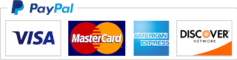Menu
≡
╳
Menu
≡
╳
- BY SYSTEM
-
BY OEM PART NUMBER
- Select Your System
-
#
APPROVED SERVER MODULES
Stop paying for OEM labels.™
Are overpriced OEM memory options wasting your organization's IT hardware budget? We won’t.
We’ll take you behind the closed doors of the memory industry. Here you can buy the same exact RAM installed in servers at the factory. Even though memory labels say Cisco–Samsung and Hynix manufacture the module.
-
#
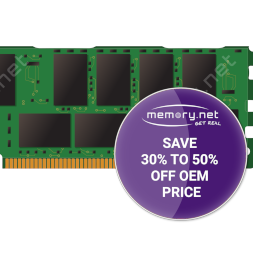
- BY MEMORY BRAND
- BY MODULE SPECIFICATION
- Request For Quote
-
Search
Dell Studio XPS 13 1340 Memory Upgrades ✓ Guaranteed Compatible
| Make & Model | Dell Studio XPS 13 1340 |
| Total Memory Slots | 2 |
| Maximum Memory | 8GB |
It's easy to buy Dell Studio XPS 13 1340 memory here.

Expert Technical
Support
Have a question about your Dell Studio XPS 13 1340 memory upgrade? Our technical support can help you with any question to ensure you get the best module option for your Dell Studio XPS 13 1340 system.

100% Guaranteed
Compatible
Get proven Dell Studio XPS 13 1340 memory upgrades here. We ship approved, certified and OEM qualified modules to ensure total Dell Studio XPS 13 1340 system memory reliability.

Quick Advance
Replacement
Nothing is perfect. Sometimes things happen. If your Dell Studio XPS 13 1340 memory upgrade fails at anytime–we will ship a replacement same day. We support your Dell Studio XPS 13 1340 memory purchase long after the sale.
Meet the increasing demands of your applications with more Dell Studio XPS 13 1340 memory.
Expand system performance with an upgrade at lower costs today!
DIMM Type Speed Configuration Guide  Lifetime Warranty
Lifetime Warranty Lifetime Warranty
Lifetime Warranty
Never worry. We support you long after the sale. If any module ever fails–we will replace at zero cost to you!
Showing all 17 results
| Part # | Part Number | Made By | Capacity | Speed | Form Factor | Price | Trend | |
|---|---|---|---|---|---|---|---|---|

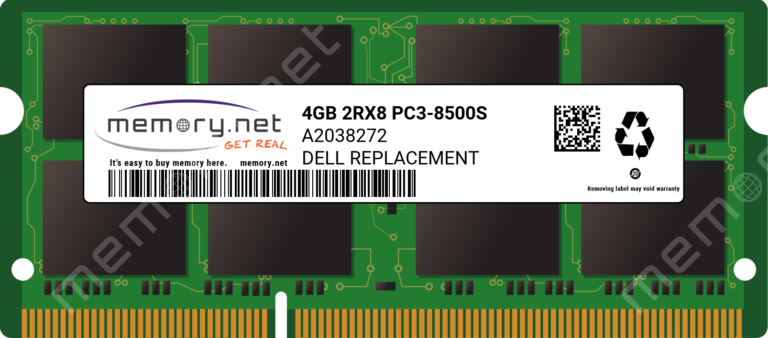
|
A2038272
Memory for Dell Studio XPS 13 1340
|
Original Replacement | 1x 4GB | DDR3-1066 | SODIMM | $ 14 | Buy Now | |

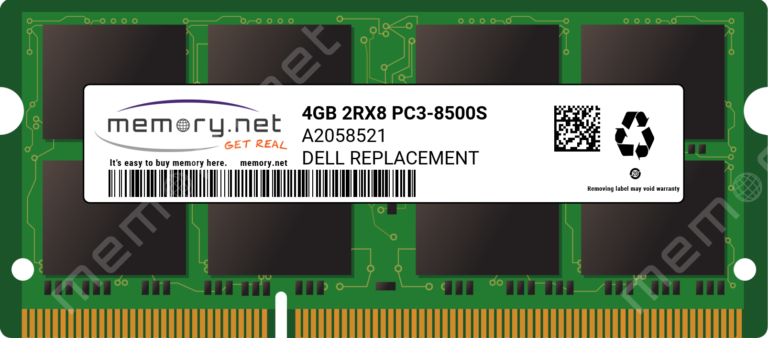
|
A2058521
Memory for Dell Studio XPS 13 1340
|
Original Replacement | 1x 4GB | DDR3-1066 | SODIMM | $ 14 | Buy Now | |

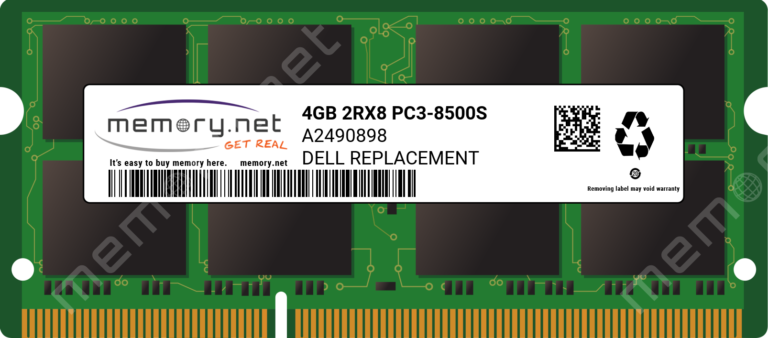
|
A2490898
Memory for Dell Studio XPS 13 1340
|
Original Replacement | 1x 4GB | DDR3-1066 | SODIMM | $ 14 | Buy Now | |

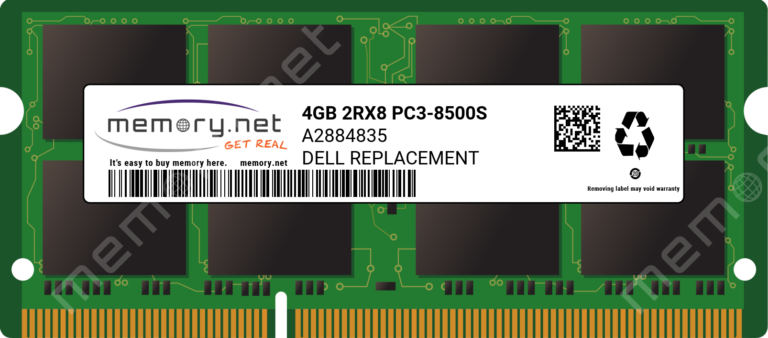
|
A2884835
Memory for Dell Studio XPS 13 1340
|
Original Replacement | 1x 4GB | DDR3-1066 | SODIMM | $ 14 | Buy Now | |

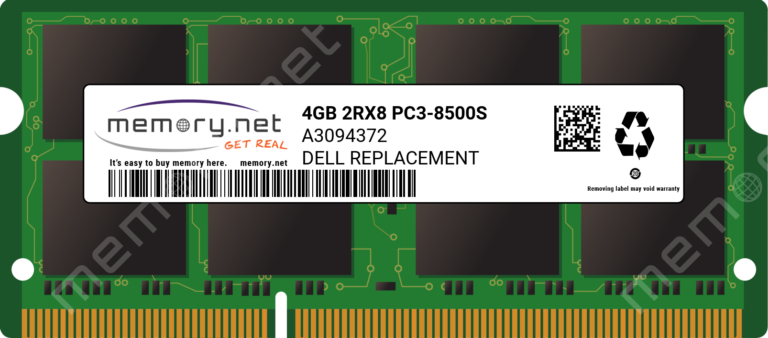
|
A3094372
Memory for Dell Studio XPS 13 1340
|
Original Replacement | 1x 4GB | DDR3-1066 | SODIMM | $ 14 | Buy Now | |

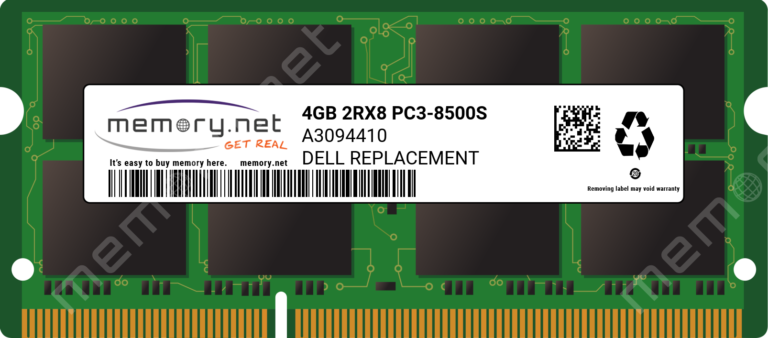
|
A3094410
Memory for Dell Studio XPS 13 1340
|
Original Replacement | 1x 4GB | DDR3-1066 | SODIMM | $ 14 | Buy Now | |

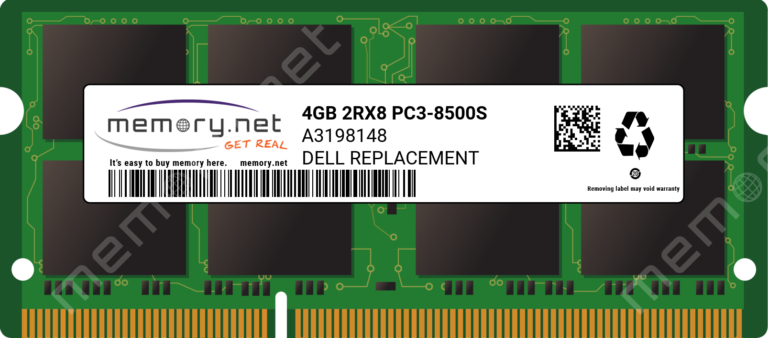
|
A3198148
Memory for Dell Studio XPS 13 1340
|
Original Replacement | 1x 4GB | DDR3-1066 | SODIMM | $ 14 | Buy Now | |

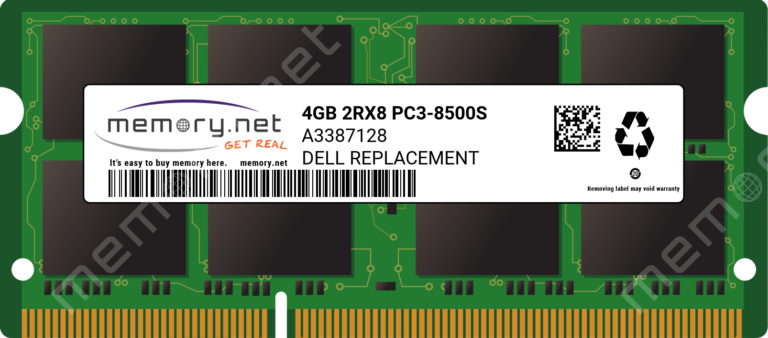
|
A3387128
Memory for Dell Studio XPS 13 1340
|
Original Replacement | 1x 4GB | DDR3-1066 | SODIMM | $ 14 | Buy Now | |

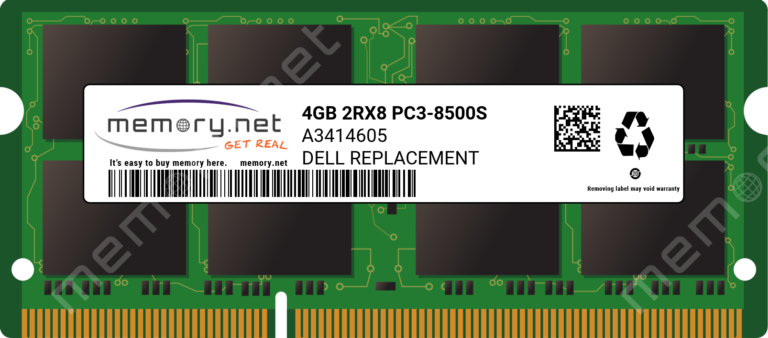
|
A3414605
Memory for Dell Studio XPS 13 1340
|
Original Replacement | 1x 4GB | DDR3-1066 | SODIMM | $ 14 | Buy Now | |

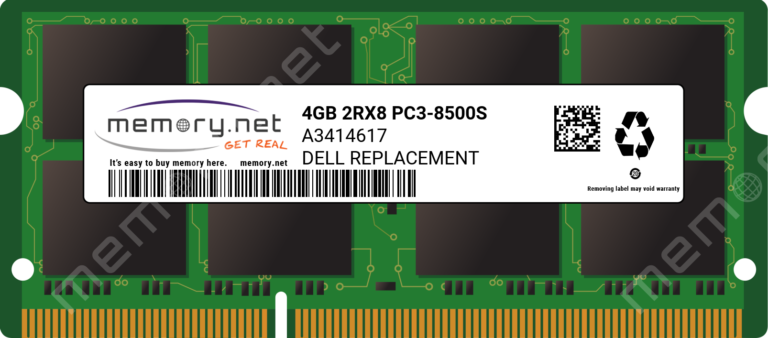
|
A3414617
Memory for Dell Studio XPS 13 1340
|
Original Replacement | 1x 4GB | DDR3-1066 | SODIMM | $ 14 | Buy Now | |

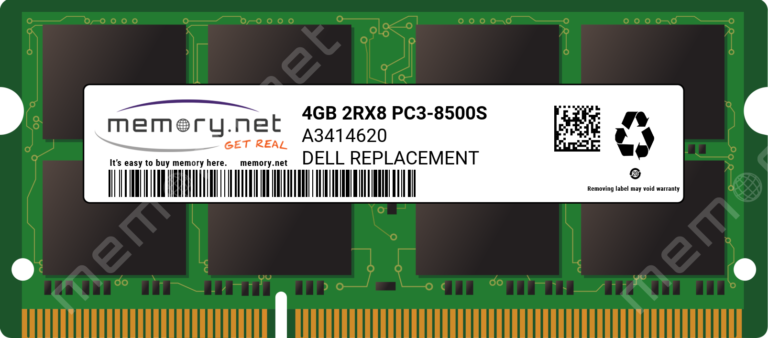
|
A3414620
Memory for Dell Studio XPS 13 1340
|
Original Replacement | 1x 4GB | DDR3-1066 | SODIMM | $ 14 | Buy Now | |

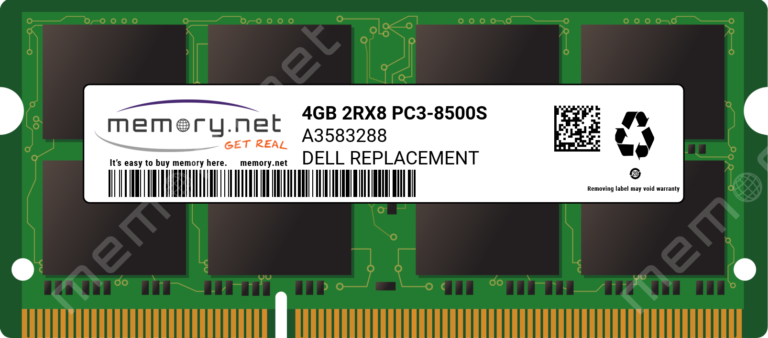
|
A3583288
Memory for Dell Studio XPS 13 1340
|
Original Replacement | 1x 4GB | DDR3-1066 | SODIMM | $ 14 | Buy Now | |

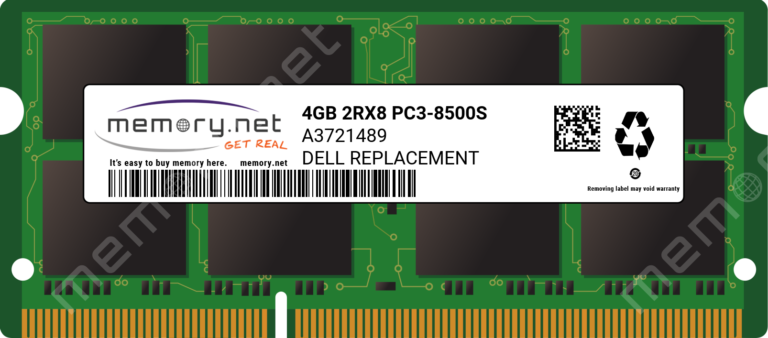
|
A3721489
Memory for Dell Studio XPS 13 1340
|
Original Replacement | 1x 4GB | DDR3-1066 | SODIMM | $ 14 | Buy Now | |

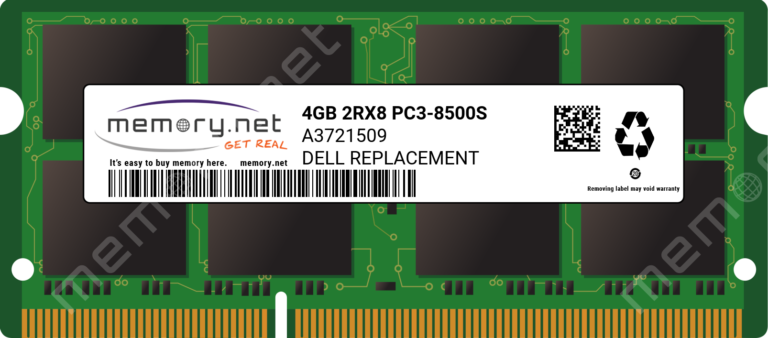
|
A3721509
Memory for Dell Studio XPS 13 1340
|
Original Replacement | 1x 4GB | DDR3-1066 | SODIMM | $ 14 | Buy Now | |

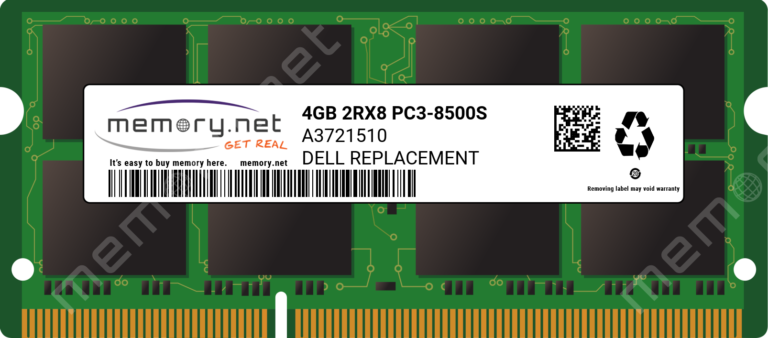
|
A3721510
Memory for Dell Studio XPS 13 1340
|
Original Replacement | 1x 4GB | DDR3-1066 | SODIMM | $ 14 | Buy Now | |

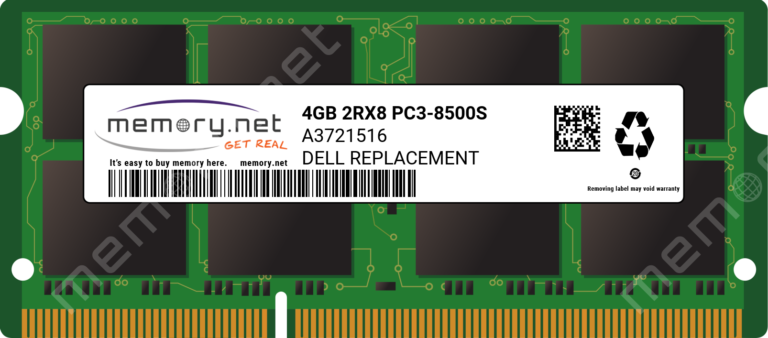
|
A3721516
Memory for Dell Studio XPS 13 1340
|
Original Replacement | 1x 4GB | DDR3-1066 | SODIMM | $ 14 | Buy Now | |

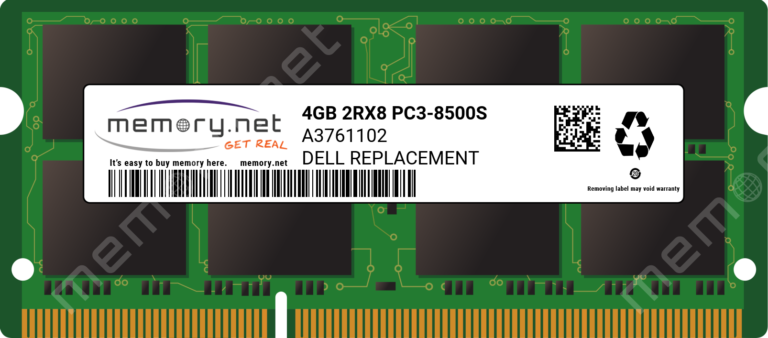
|
A3761102
Memory for Dell Studio XPS 13 1340
|
Original Replacement | 1x 4GB | DDR3-1066 | SODIMM | $ 14 | Buy Now |
Learn more about Dell Studio XPS 13 1340 memory
What Dell Studio XPS 13 1340 DIMM type is supported?
SODIMM
Why are there various DIMM types supported?
Factory configured XPS 13 1340 systems often have smaller, less expensive modules. As more memory is required different density and technologies are needed. DIMM type mixing is never recommended.
What Dell Studio XPS 13 1340 memory speed is supported?
DDR3-1066
Why may there be various speeds of Dell Studio XPS 13 1340 memory?
Some servers often have various configurations and versions. If you are unsure what you need, please refer to your XPS 13 1340 manual or data sheet. If you need tech support, please contact us.
General DIMM population guideline for Dell Studio XPS 13 1340 upgrade to consider.
Some may or may not apply.
- Install DIMMs starting furthest from the processor.
- Do not install DIMMs if the corresponding processor is not installed.
- If only one processor is installed in a two CPU system, only half of the DIMM slots are available.
- To maximize performance, balance the total memory capacity between all installed processors.
- It is not required, but it is recommended to load the channels similarly if possible.
Why are there so many Dell Studio XPS 13 1340 upgrade options?
IT buyers come from all walks of life. Some purchase by OEM part number. Some purchase by original module part number. Our goal is to give you confidence when purchasing Dell Studio XPS 13 1340 upgrades. All modules listed are qualified to work in your Dell Studio XPS 13 1340.

Why us?
GUARANTEED
100%
COMPATIBLE MEMORY
IT'S
EASY
TO BUY MEMORY HERE
SAVE UP TO
50%
OFF OEM PRICES
© 2025 Memory.NET | Global Memory Procurement Corp. All Rights Reserved | ![]() United States
United States
Server Memory Prices | Systems | Buy-back | Privacy | Support | Terms
The trademarks, logos and service marks used or mentioned on this site are registered and unregistered trademarks of Global Memory Procurement Corp, one of its affiliates or third parties and are legally protected, including but not limited to: "The Best Server Memory Upgrades Guaranteed server memory. Great Savings.", "It’s easy to buy memory here.", "The Ultimate Server Memory Prices List", "Proven Products Protect.", "Real brands. Straight Talk." and "Stop Paying For OEM Labels.". Be aware that certain product names are trademarks, even if not specifically mentioned. Your misuse of the Trademarks on this site and in its conditions is strictly prohibited.
All trademarks, products names, company names and logos appearing on this website are the property of their respective owners.